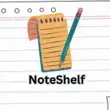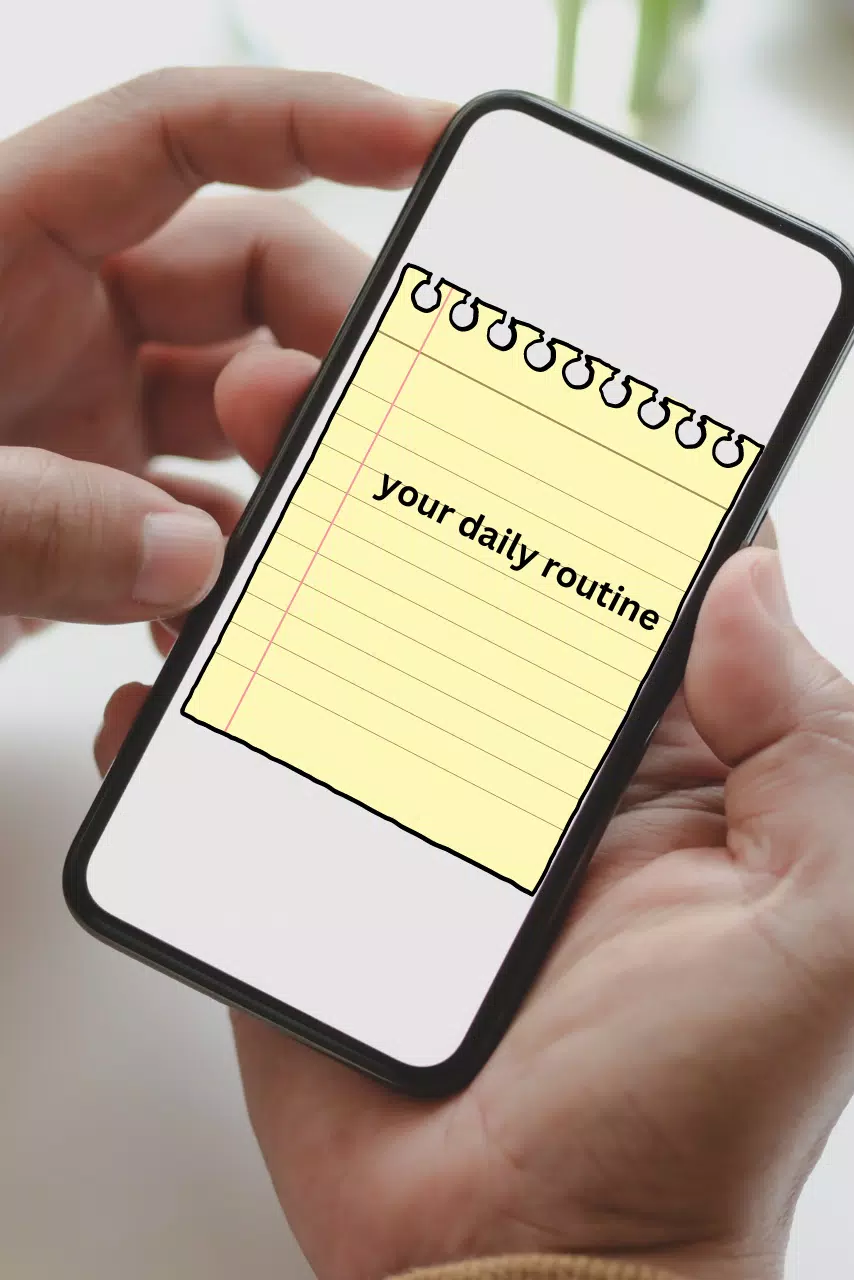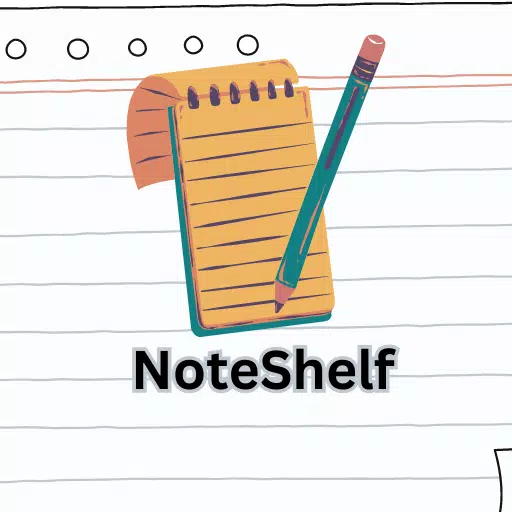Introduction to NoteShelf APK
NoteShelf is a digital note-taking application developed by Fluid Touch. Originally launched for iOS and iPadOS, it has since made its way to Android devices in the form of an APK file. The app combines traditional handwriting with digital convenience, allowing users to take notes, annotate PDFs, record audio, and much more.
What is NoteShelf APK?
The NoteShelf APK is the Android Package Kit version of the NoteShelf application. Since some regions or devices may not have direct access to the app via the Google Play Store, the APK file allows Android users to manually install and experience the app without restrictions.
Installing NoteShelf through its APK allows users to unlock features without waiting for official Play Store updates, especially in areas where the app may be under beta testing or unavailable for download.
Key Features of NoteShelf APK
Natural Handwriting Experience
NoteShelf is praised for its natural and smooth writing experience. It feels like you're writing with a real pen on paper. The app supports various styluses, including the Samsung S Pen, Adonit, and others, making handwriting seamless.
Extensive Pen and Brush Options
Users can choose from a wide range of pen types, brush sizes, and colors. The app also offers highlighters for emphasis and artistic tools for creative users.
PDF Annotation
NoteShelf APK enables users to import and annotate PDF files. This is incredibly useful for students reviewing textbooks, professionals editing contracts, or anyone needing to add notes to documents.
Audio Recording
One of the unique features of NoteShelf is its audio recording capability. You can record voice notes during meetings or lectures and sync them with your handwritten notes. It’s a powerful tool for ensuring you don’t miss important details.
Organization and Tags
Users can organize their notebooks into categories or groups. Tags and search functions make it easier to retrieve specific notes later on.
Multi-Device Syncing
Although syncing is more seamless on iOS, Android users can still sync with cloud storage options like Google Drive and Dropbox, ensuring your notes are backed up and accessible across devices.
Import Images and Documents
You can insert images, shapes, and even scan documents directly into your notebooks, making it ideal for project planning, journaling, or academic work.
Password Protection
Privacy is key in any productivity app. NoteShelf offers password protection for notebooks to safeguard sensitive data.
How to Download and Install NoteShelf APK
To install the NoteShelf APK on your Android device, follow these steps:
Step 1: Enable Unknown Sources
- Go to Settings > Security.
- Enable Install from Unknown Sources.
Step 2: Download the APK File
- Visit a trusted APK provider website like Grandapk, or the developer's site (if available).
- Download the latest version of NoteShelf APK.
Step 3: Install the APK
- Open the downloaded file.
- Tap Install and wait for the process to complete.
Step 4: Launch the App
- Once installed, open NoteShelf and start creating your first notebook!
Note: Always download APK files from trusted sources to avoid malware or modified versions that may compromise your device’s security.
Frequently Asked Questions (FAQs)
❓ Is NoteShelf APK safe?
Yes, as long as you download it from a trusted and verified source.
❓ Can I use NoteShelf APK on tablets?
Absolutely. In fact, tablets offer the best experience, especially those with stylus support like the Samsung Galaxy Tab series.
❓ Is NoteShelf free?
NoteShelf is a paid app, and while the APK gives access to the app, full features may require a license or in-app purchase.
❓ Can I sync notes with Google Drive?
Yes, NoteShelf supports cloud backup and syncing via Google Drive and Dropbox on Android.
Conclusion
The NoteShelf APK offers Android users a premium, feature-rich, and beautifully designed note-taking experience. Whether you're writing lecture notes, annotating documents, journaling, or planning your week, NoteShelf empowers users to be more productive and creative.
Its flexibility in handling handwritten and typed input, support for audio and images, and ability to function offline makes it an essential tool for anyone serious about digital note-taking. While some features like syncing and platform parity with iOS can be improved, the overall package remains highly competitive.
If you're looking for a professional-grade, distraction-free, and powerful digital notebook on Android, NoteShelf APK is absolutely worth exploring.