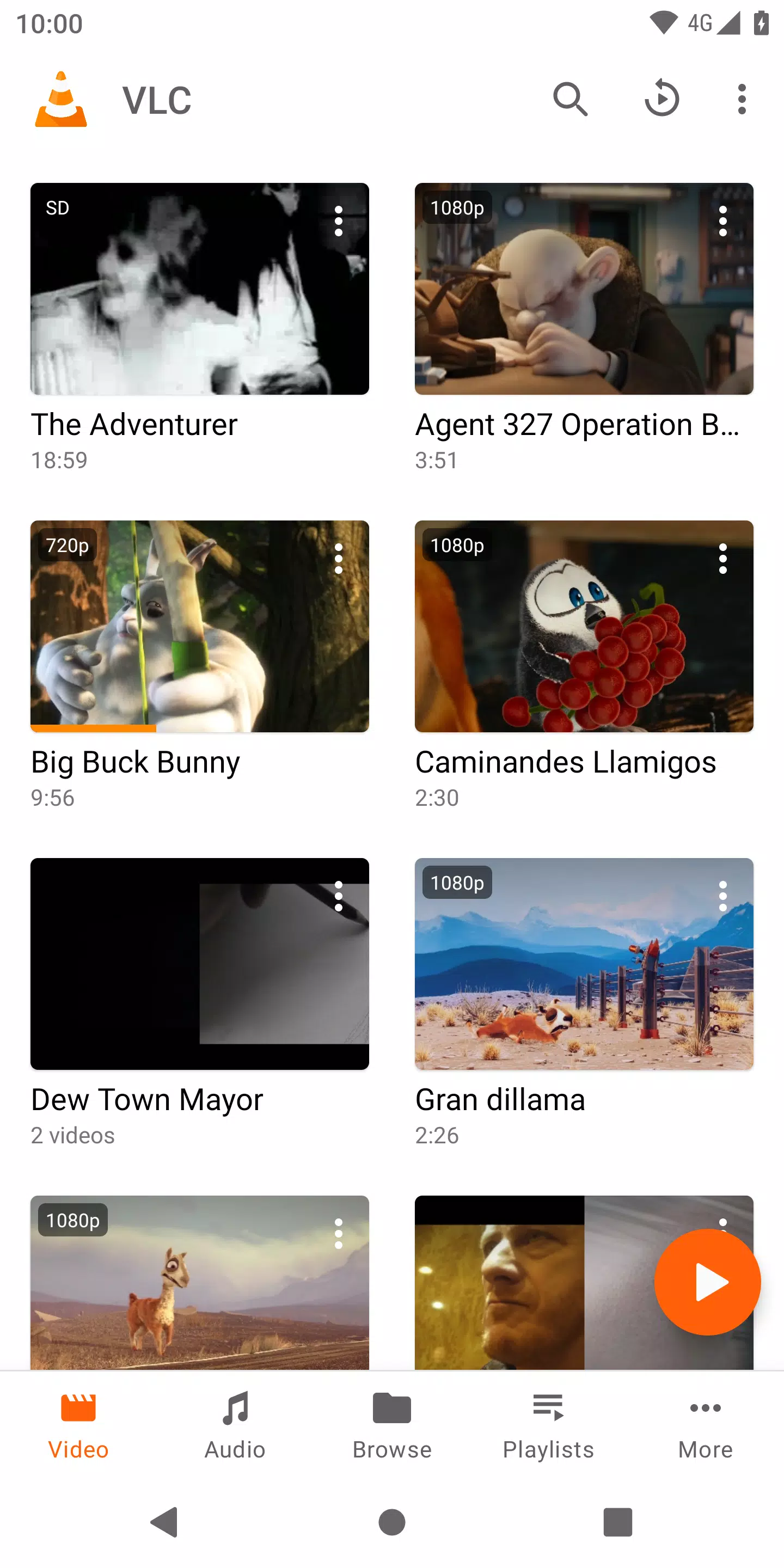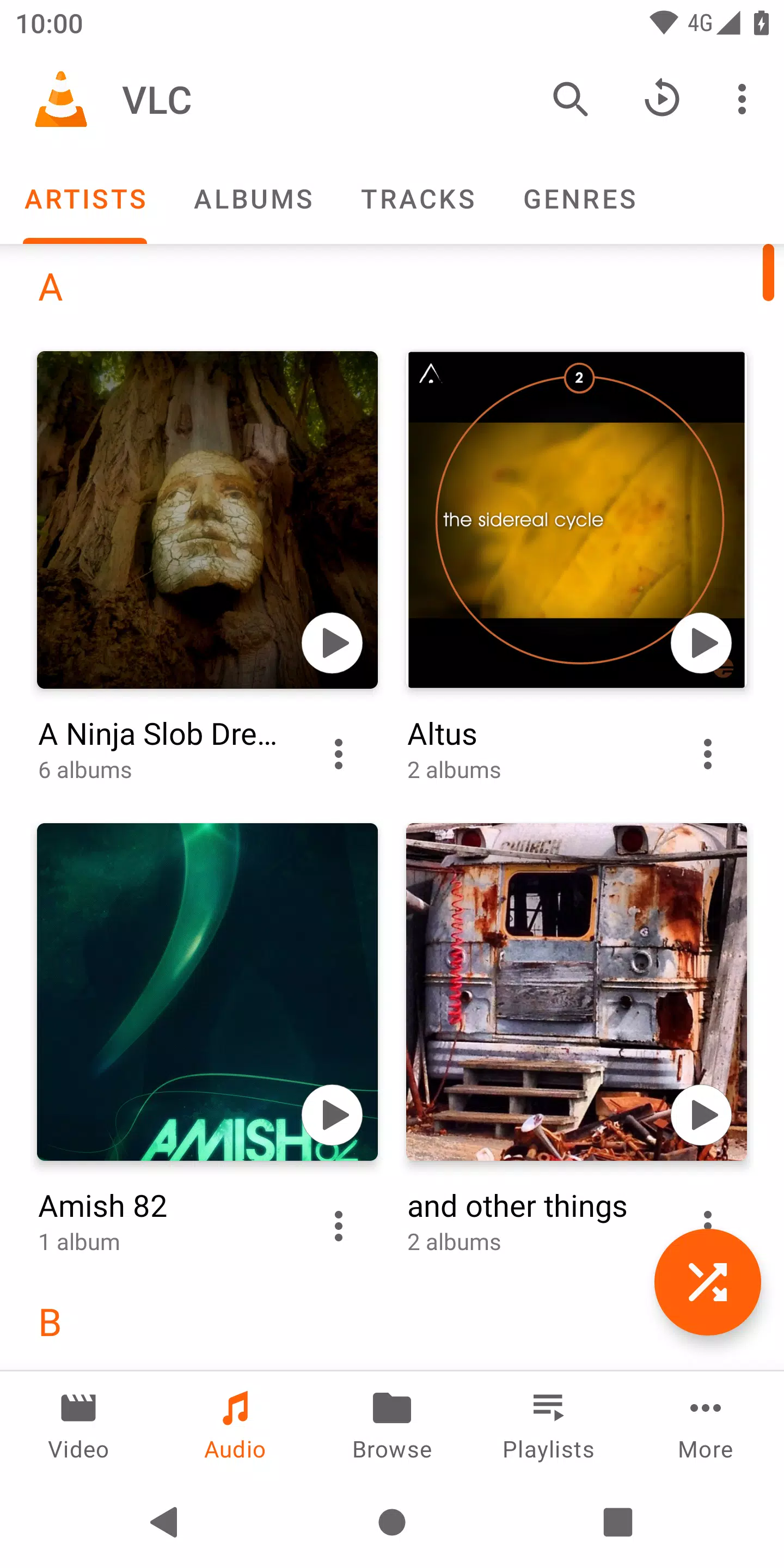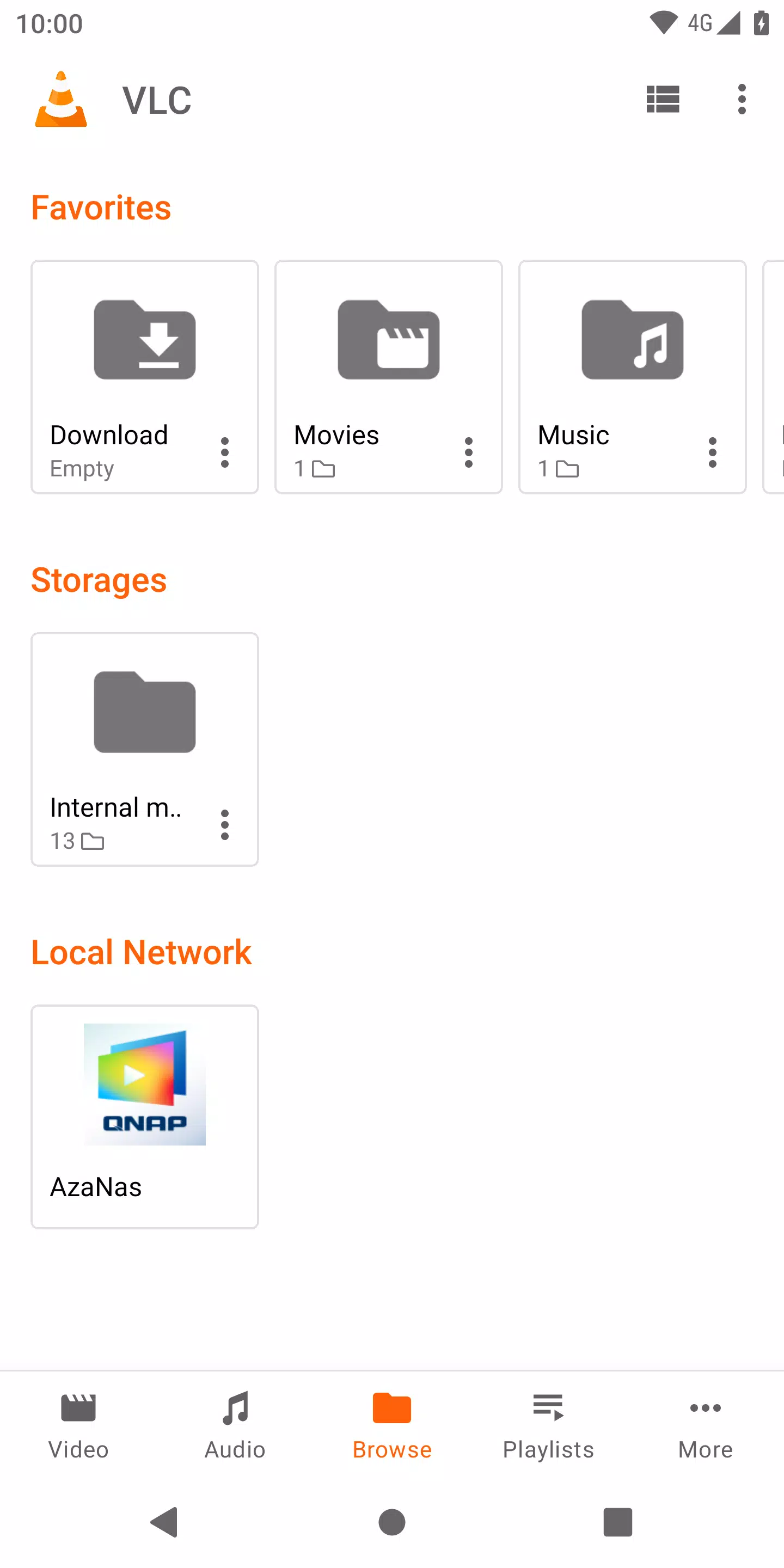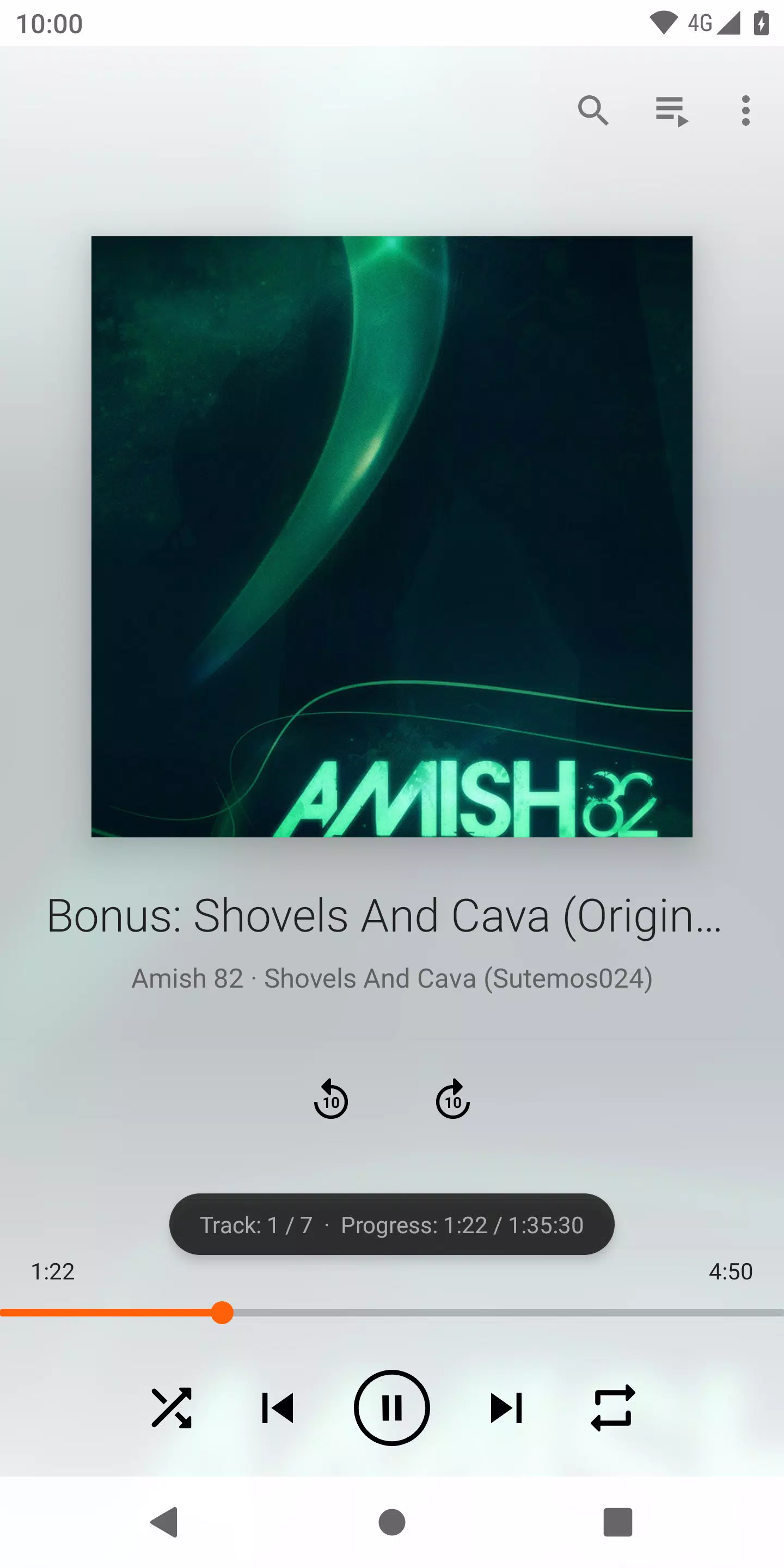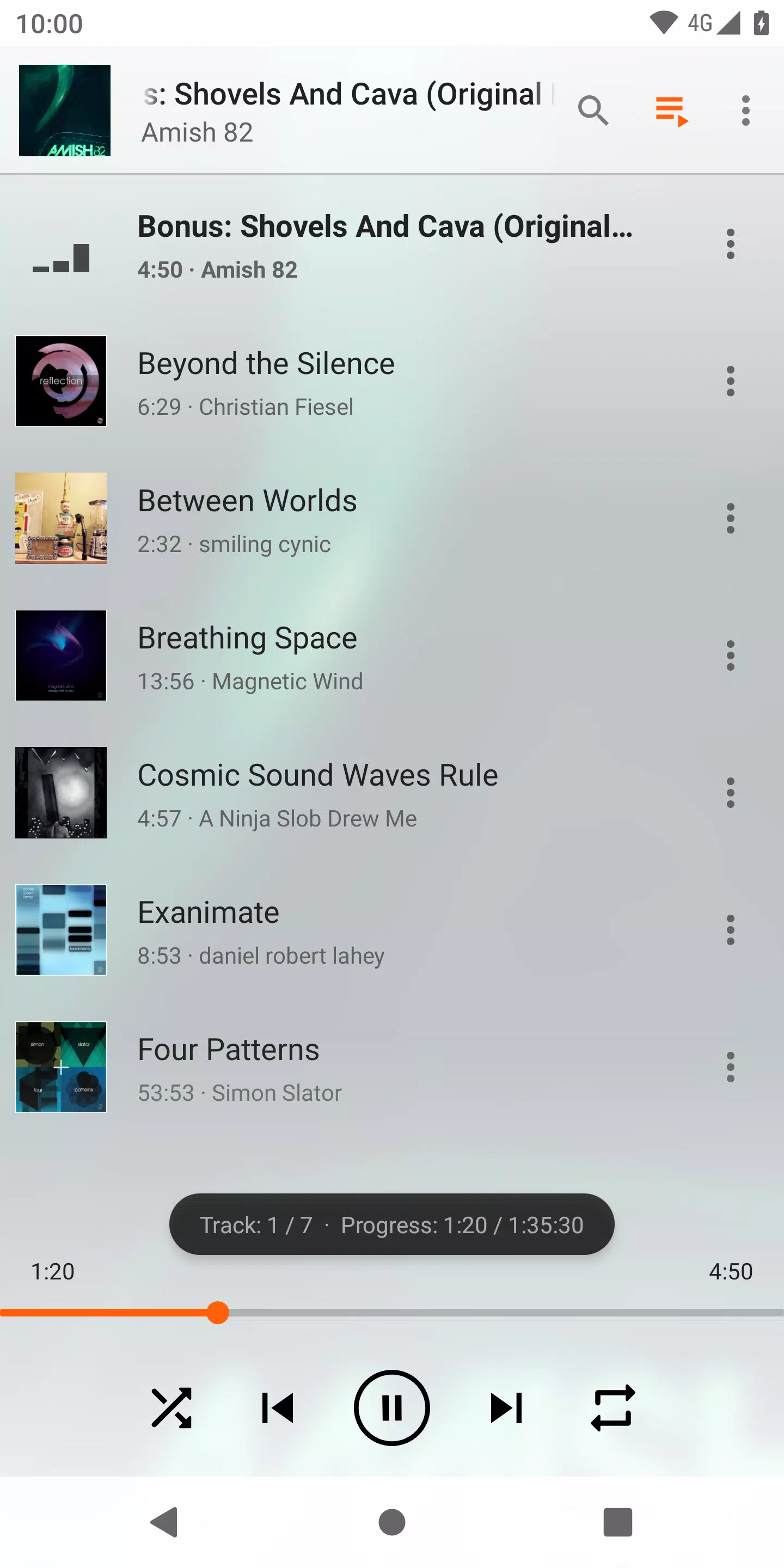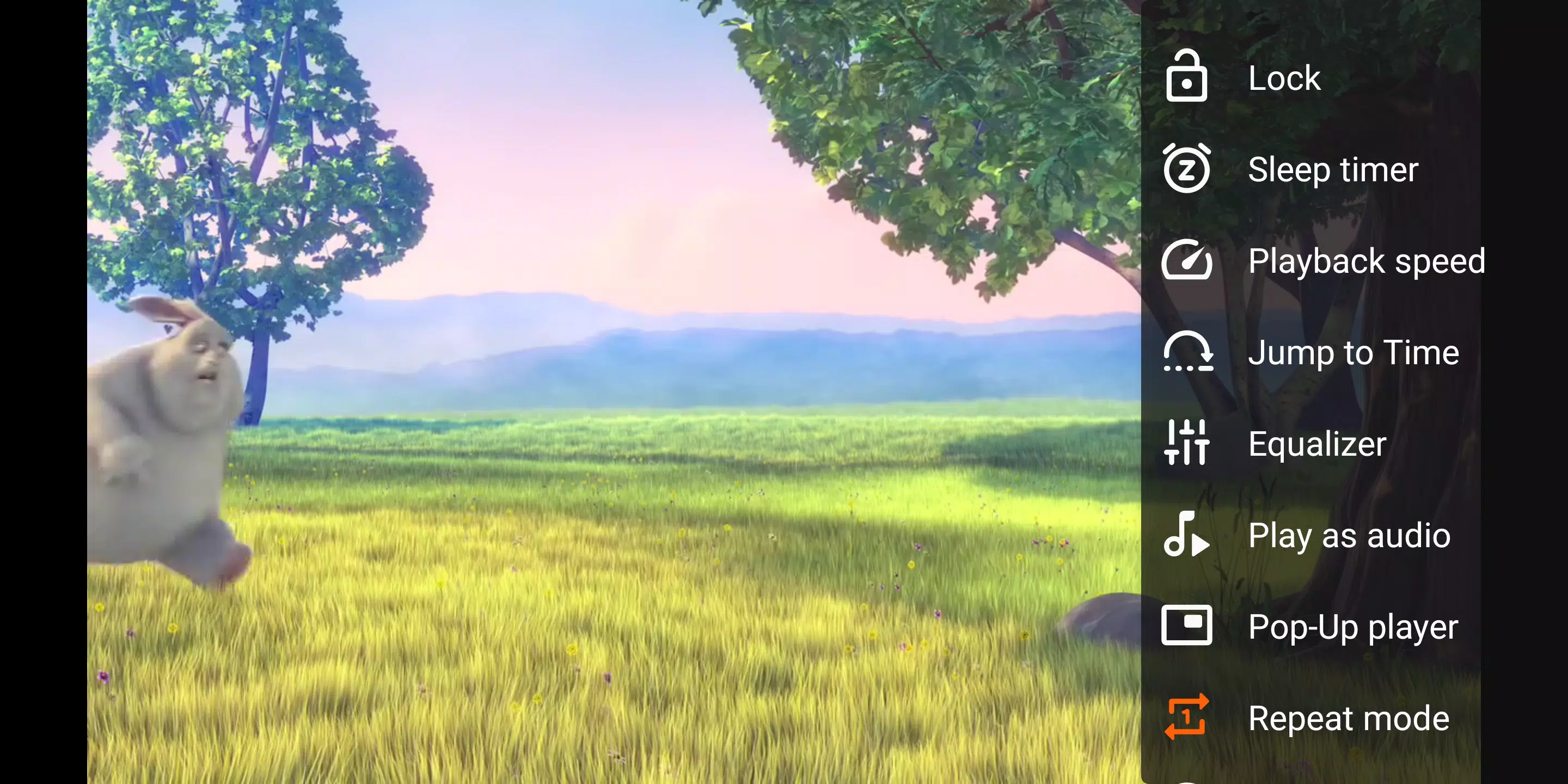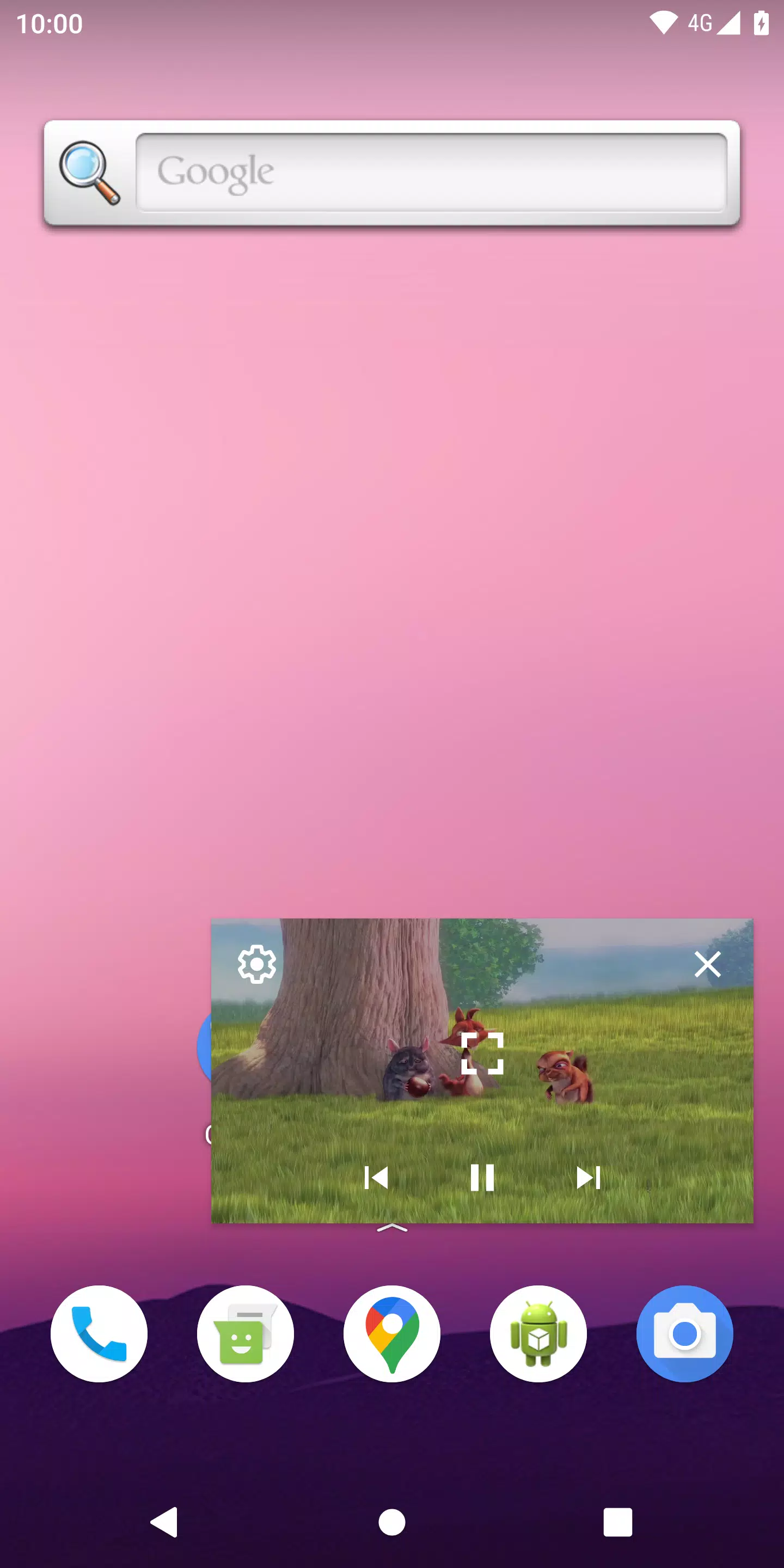About VLC Media Player Apk
VLC Media Player for Android lets you stream videos and music free and fast.
Versatile, free, and open-source, VLC Media Player is a multimedia player compatible with many platforms, including Android. VLC is well-known for its versatility in playing a large range of multimedia files, including disc, device, and network streaming protocols. VLC for Android is a desktop version of VLC that has been ported to the Android platform, offering all of its features and more.
Key features of VLC Media Player:
- Comprehensive Format Support: Various video and audio files, disks, network streams, network shares, and DVD ISOs are all supported by VLC for Android. It supports codecs that don't need to be downloaded separately and can play a variety of file formats, including MKV, MP4, AVI, MOV, Ogg, FLAC, TS, M2TS, Wv, and AAC.
- Support for Teletext, Subtitles, and Closed Captions: When watching content in different languages or with extra information, viewers can enjoy a seamless viewing experience thanks to VLC's extensive support for subtitles, teletext, and closed captions.
- Media Collection: VLC for Android features an integrated media library that makes it simple to organize audio and video files. Users can browse through folders and find the content they're looking for right within the program.
- Support for several audio tracks and subtitles: With VLC's multi-track audio and subtitle functionality, users can select and switch between multiple audio tracks and subtitles while the video is being played.
- Adjustable and Customizable Controls: The application facilitates auto-rotation, modifies aspect ratios, and offers gesture controls for brightness, volume, and seeking. Users may now more easily customize their viewing experience to suit their own tastes thanks to this.
- Support for Headsets and Audio Control Widgets: Users can easily access their music and audio files using VLC for Android, which comes with an audio control widget that supports audio headsets, cover art, and a full audio media library.
VLC Media Player, created by dedicated volunteers, is intended for all users and provides a totally free, ad-free experience without any worries about in-app purchases or surveillance. Anyone interested in learning more about the inner workings of the program can obtain the source code for free.
How to Download & Install VLC Media Player APK Android
If you've arrived at this page, it's because you've never used the app before. To install the app on your Android-based smartphones or tablets, follow the instructions outlined below.
The App Is Available For Download
Download the updated version VLC Media Player APK file from the link above and save it to your Android device.
If you're having trouble with the current version, you can try prior versions to see if they can assist.
Permit Unknown Sources To Be Used
Your device must enable the installation of apps from external sources before you can install the app. To do so, go to your Android's Settings and then to Security >> Unknown Sources. Switch it on.
Download And Install The App Right Now
After you've completed the above steps, navigate to the download location and locate the VLC Media Player APK. Which you should hit.
New installation windows will appear right away. Install should be selected.
It will now begin installing the app. The installation may take a few seconds to complete. Wait for it to happen.
Open It Up
To open the app, simply tap on its icon, and you'll have access to a vast choice of streaming material.
Frequently Asked Questions [FAQs]
Ques. How do I keep VLC Media Player APK up to date?
Ans. Automatic updates will not be available since the VLC Media Player APK is from a third-party developer. As a result, you must manually update the app by uninstalling the previous version and installing the new one.
Ques. Is it necessary to use a VPN with the VLC Media Player APK?
Ans. Even though it is a secure program, using a VPN is highly suggested and advantageous.
Ques. Is it safe to use?
Ans. We ran this app through many anti-virus software tools and found no viruses, thus it is completely safe to use.
Ques. Is it possible to utilize it for free?
Ans. Yes! You can download and use the app for free. It also does not necessitate a subscription or registration.
Ques. IS IT LEGAL TO USE VLC Media Player APK?
Ans. We are unable to comment dateon the application's licensing since VLC Media Player APK distributes content that may be subject to copyright infringement or is not in the public domain.
The end users must use the app wisely and judiciously. Before starting any kind of download through the app, we recommend signing up for a reliable VPN provider.
Conclusion
This review must have addressed all your questions concerning the VLC Media Player APK. Download and enjoy this wonderful app for Android and PC now. If you appreciate the VLC Media Player APK, please share it with your friends and family.