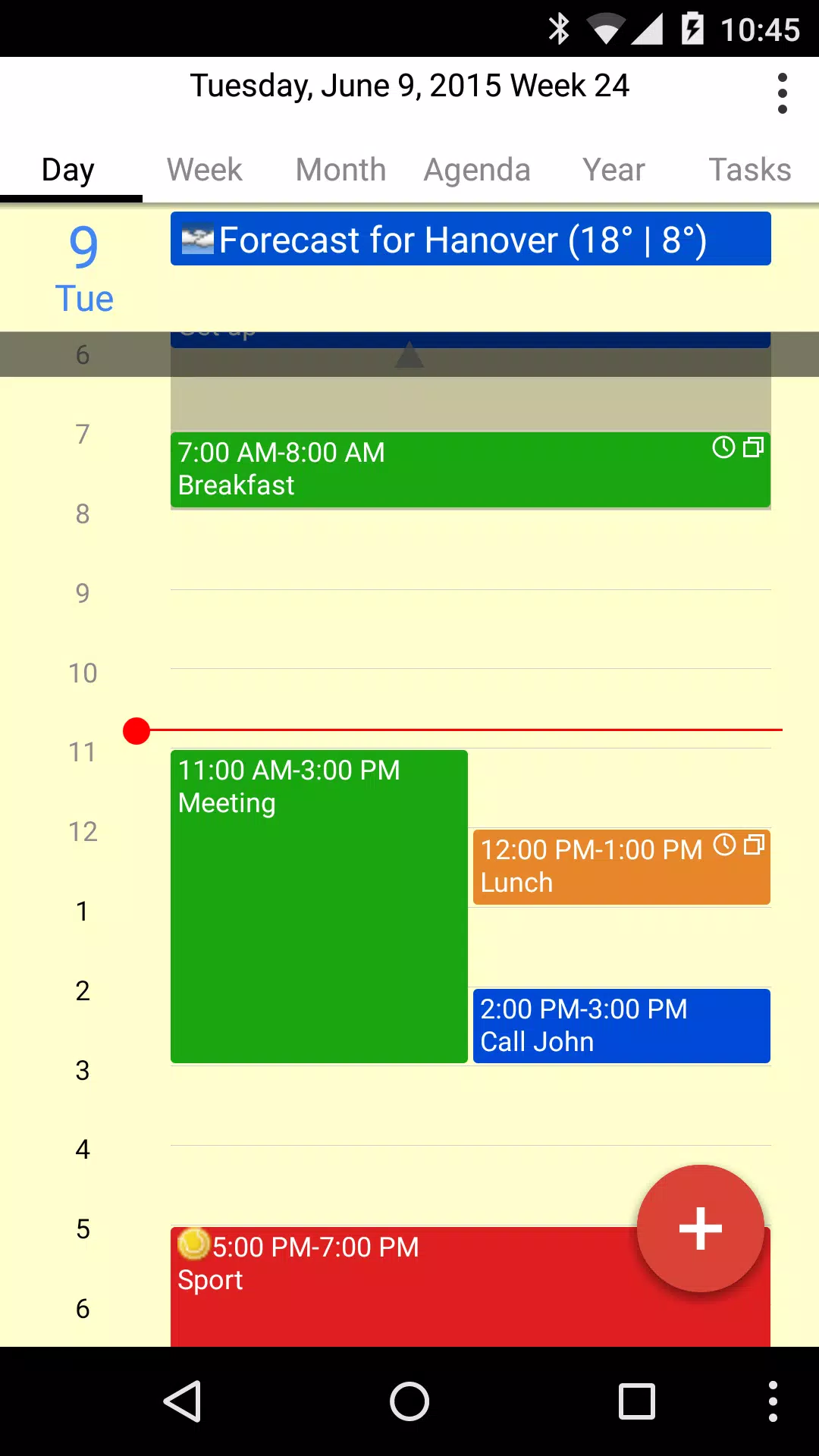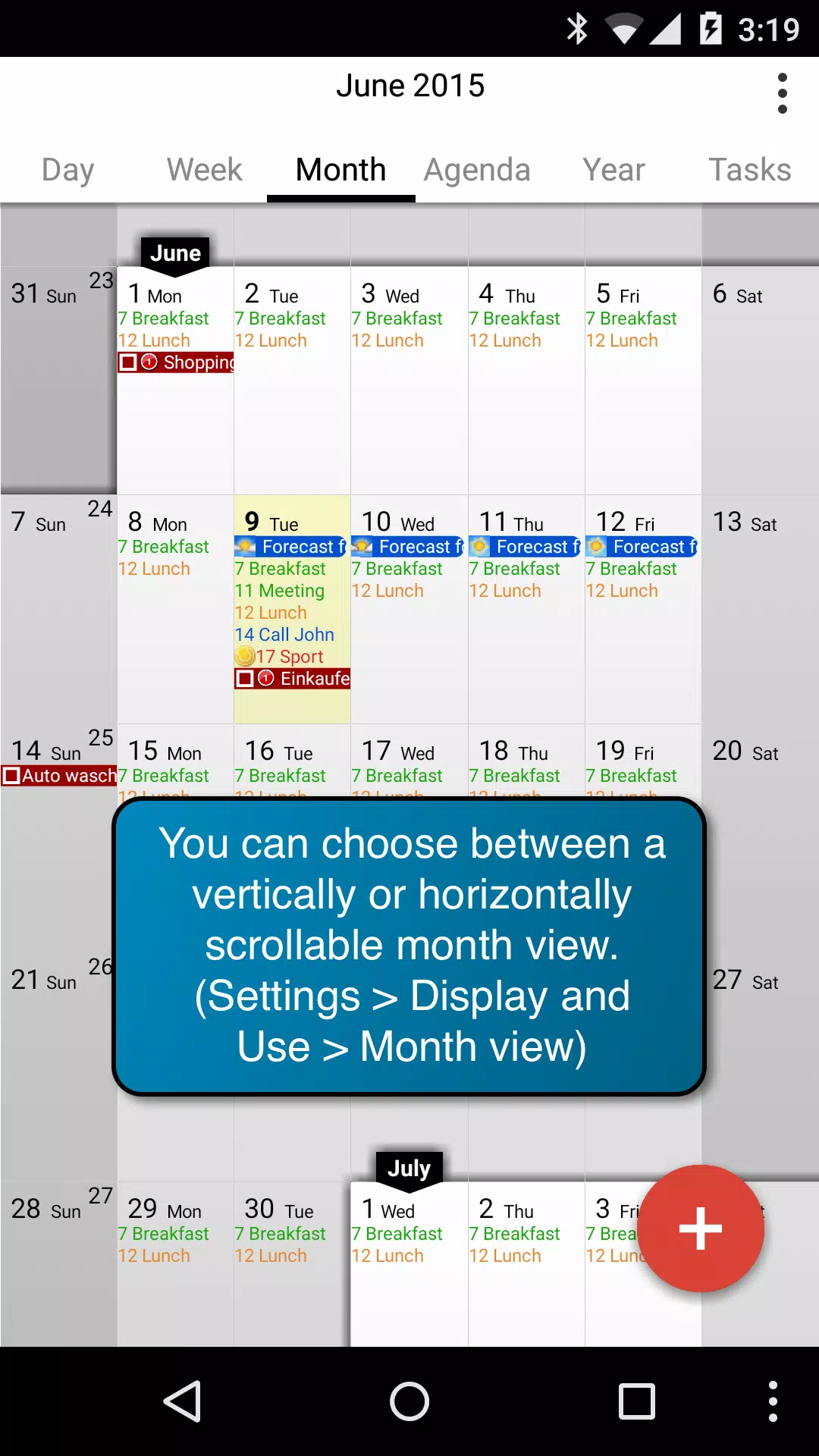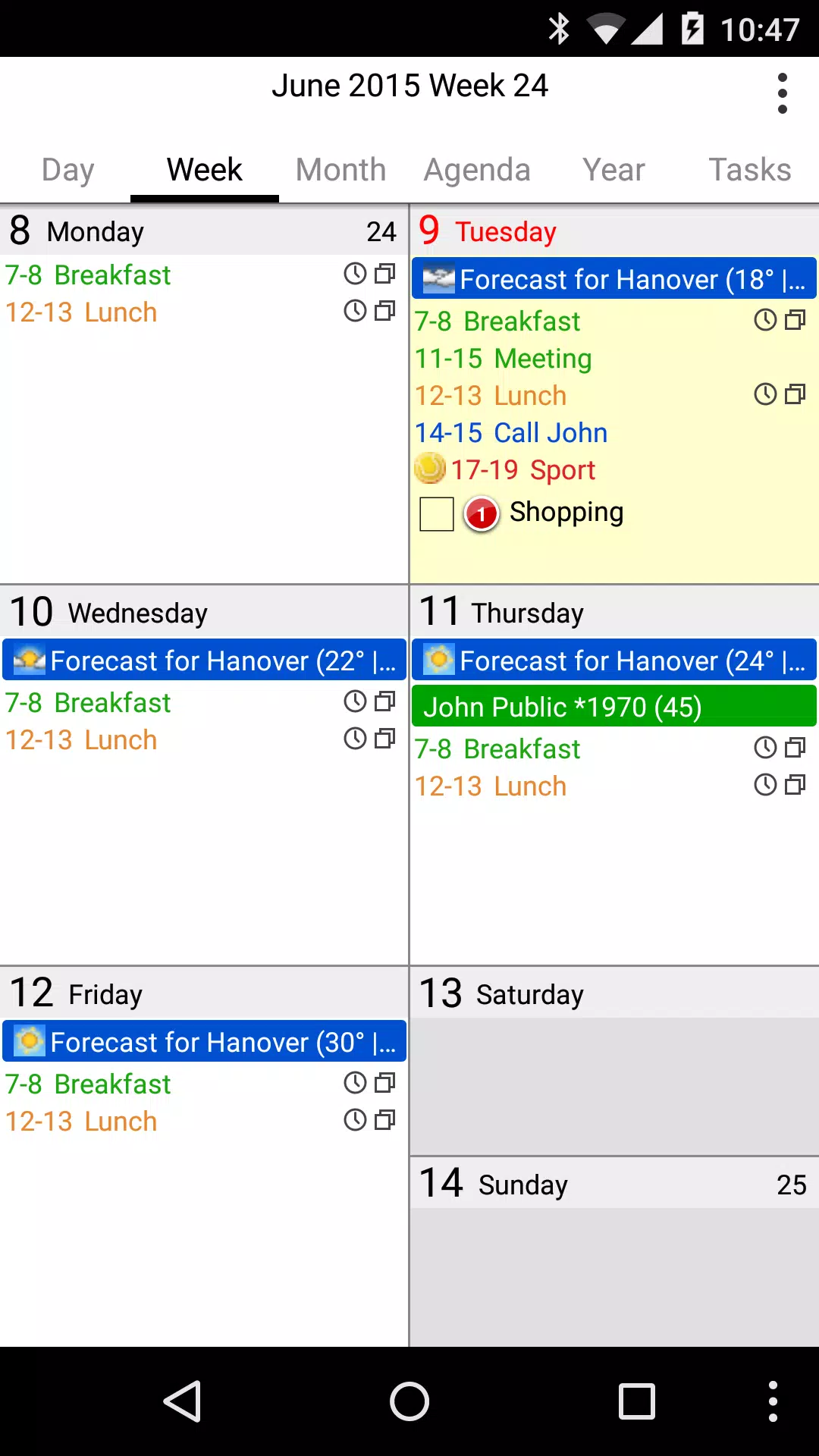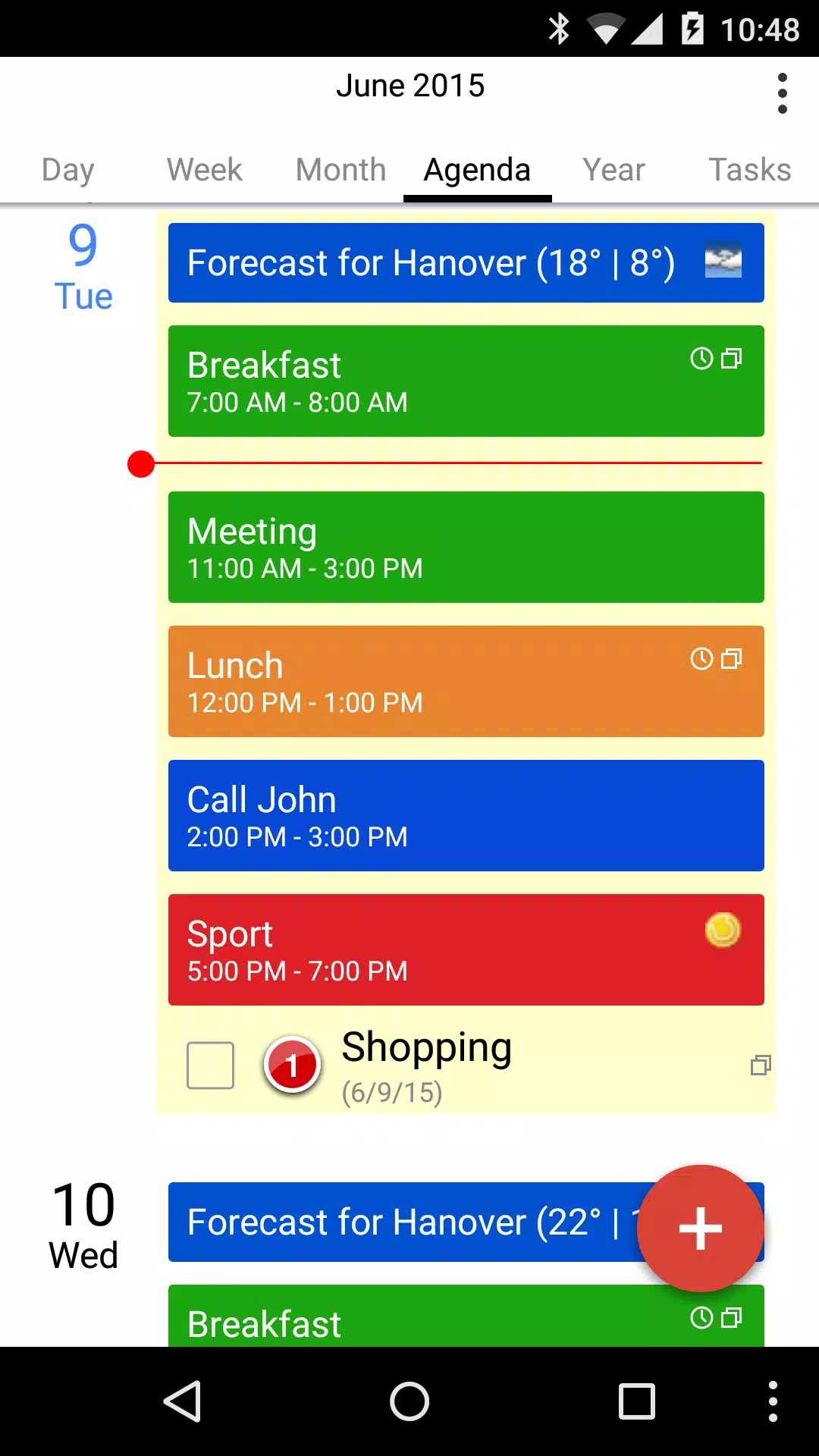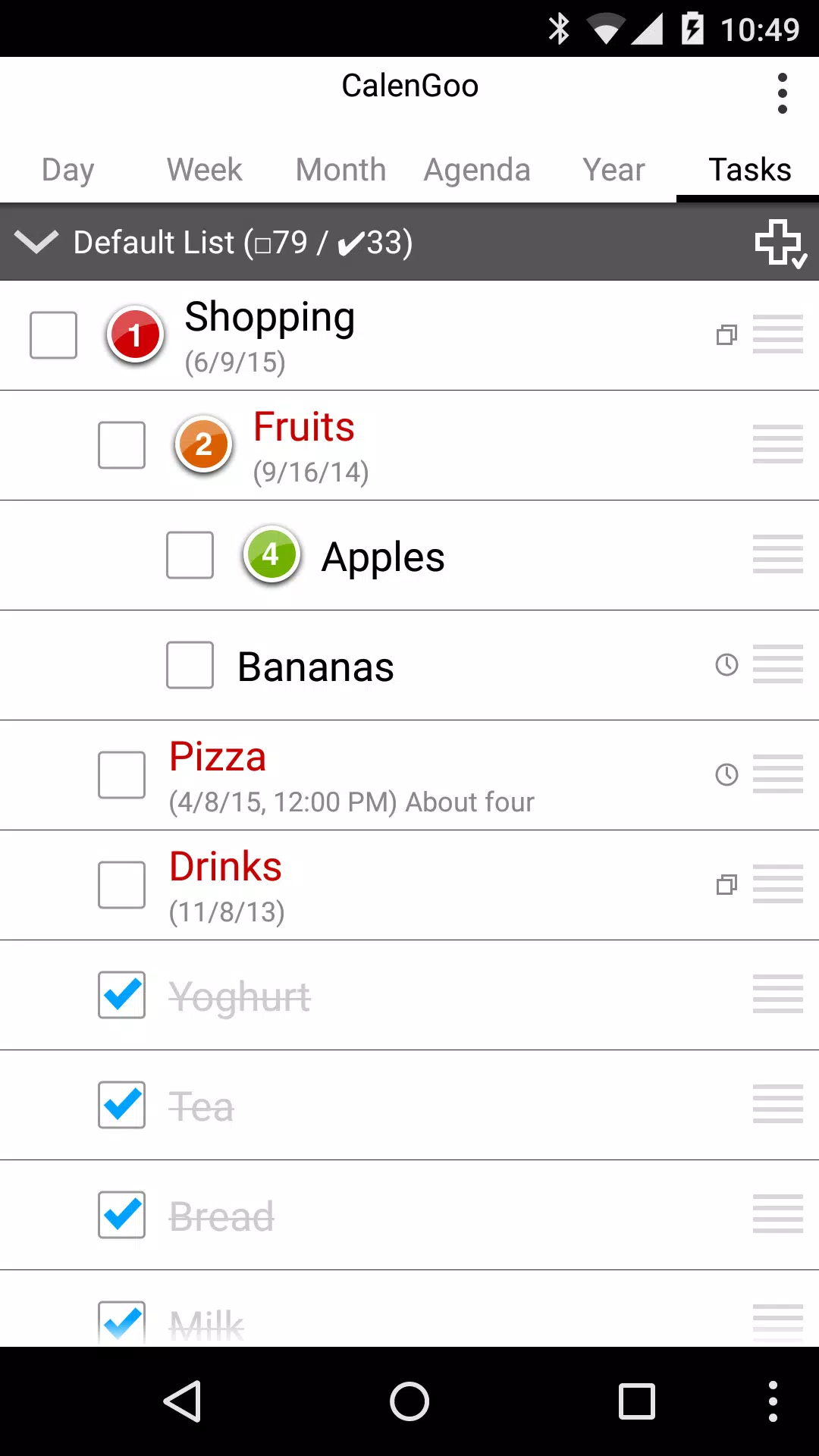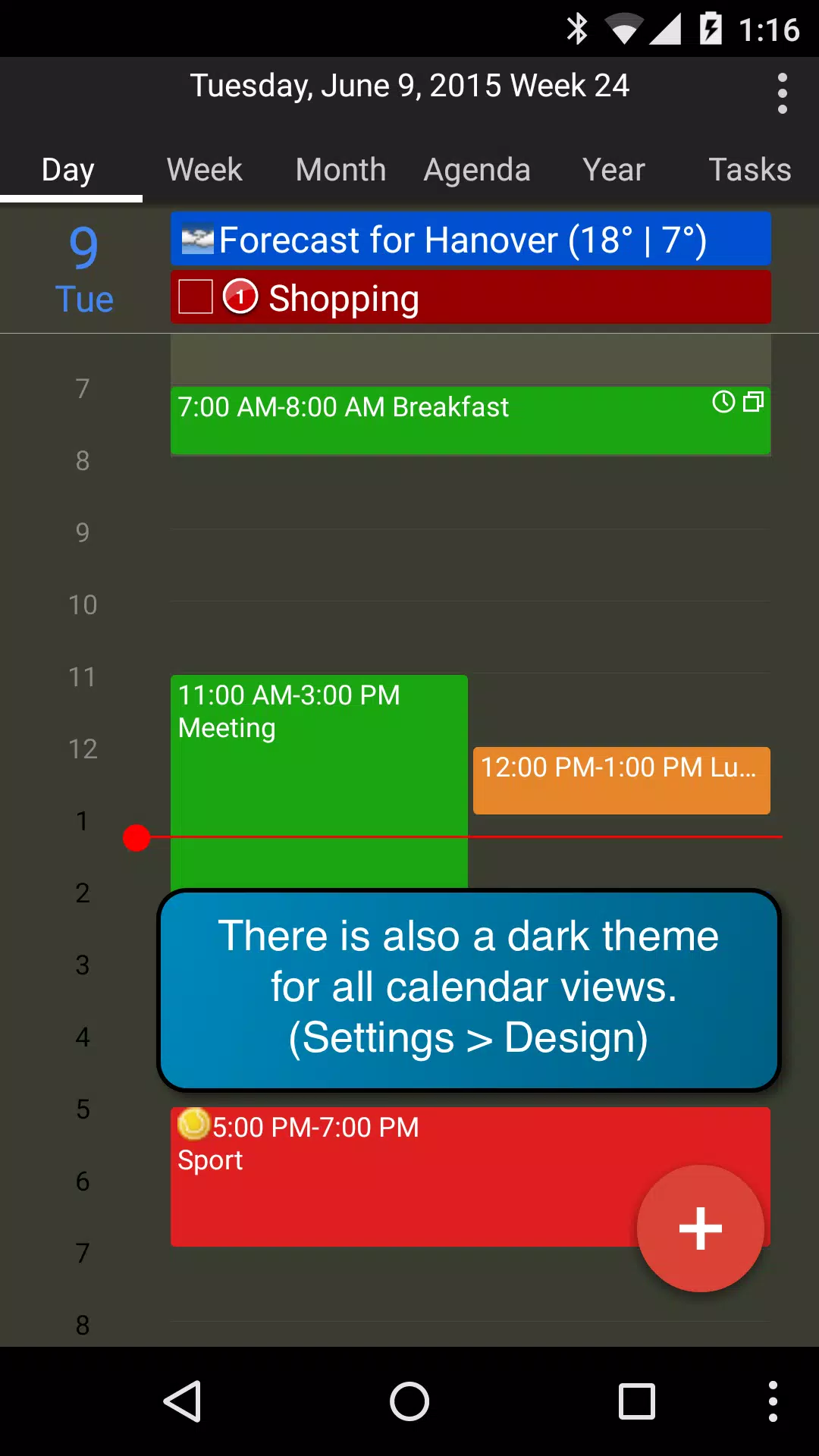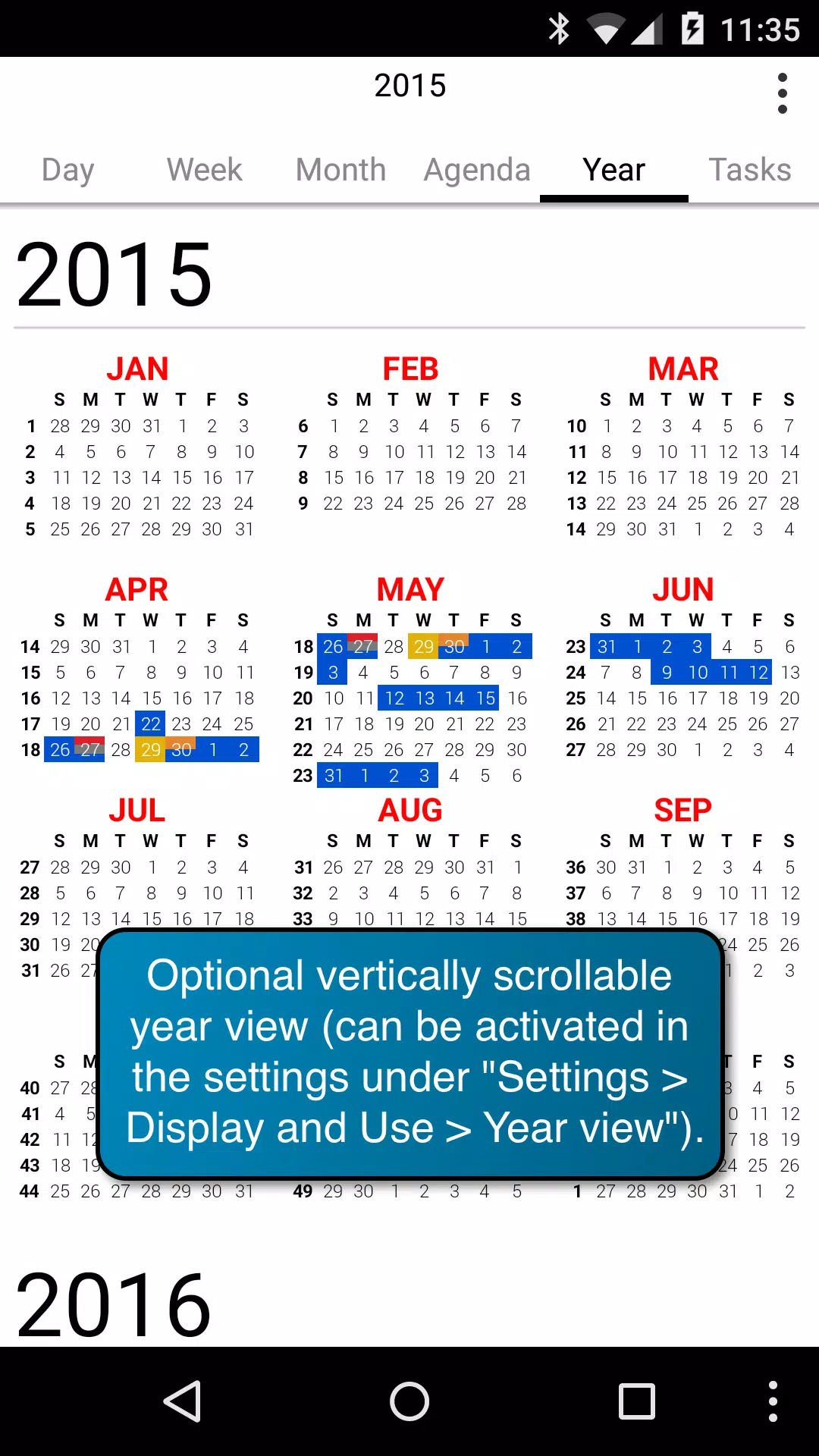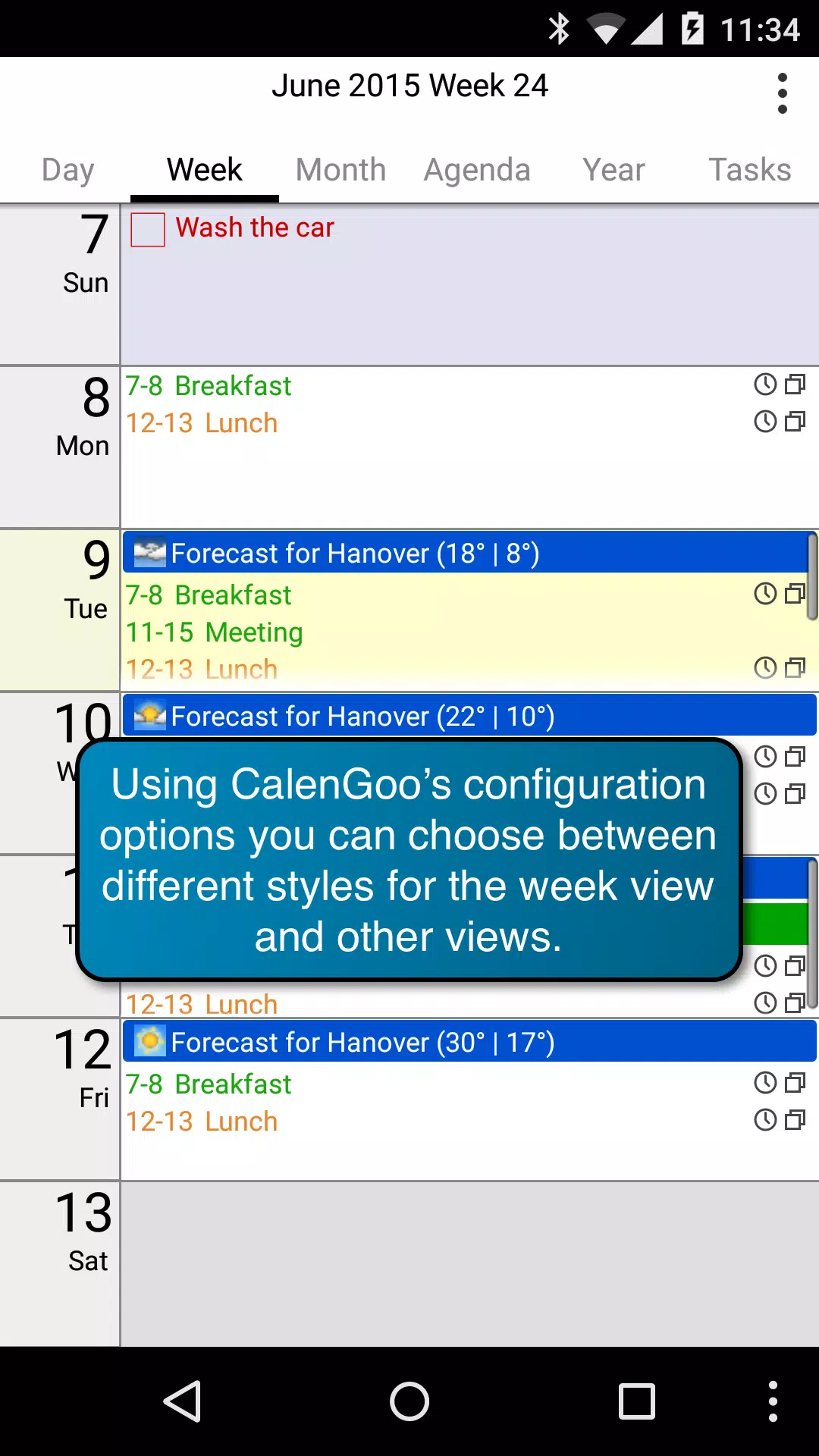About CalenGoo Apk
This is the CalenGoo Calendars and Tasks app's five-day trial version.
You can keep track of all of your tasks and events using CalenGoo. You may customize it to appear and function the way you want with a wide range of setting options.
- Instead of synchronizing via the Android calendar, add your Google account under "Settings > Accounts" and synchronize all of your previous and future activities with Google Calendar.
- Calendar sync using the Android calendar is possible with Google Calendar, Microsoft Exchange, CalDAV, and iCloud.
- Task syncing is possible with iCloud, Microsoft Exchange, CalDAV, and Google Calendar.
- Add documents and images to your events (when using Google Calendar for direct synchronization).
- Tie Evernote notes to specific events.
- "Settings > Weather" offers the weather forecast.
- Configure the icons under "Settings > Icons" after adding your Google account (you must first add your account under "Settings > Accounts").
- Day, week, month, agenda, and year are the five different calendar view kinds.
- ("Settings > Display and Use > Agenda view") offers four different agenda view styles.
- To move and copy your events, just drag & drop.
- widgets (day, week, month, agenda, year, and task widgets) to view your events on your home screen.
- Using Google Calendar, share calendars with other individuals.
- The search feature
- Different features for reminders
- Anniversaries and birthdays of the people you know
- Completable and floating events
- Event templates
- Print to PDF functionality
- Support for Android Wear (complication and agenda view)
- Activities in events (Incorporate a brief to-do list into an event)
- Events can be connected to contacts.
- Use keywords ("Settings > Display and Use > General > Keywords") to alter the color or icons of your events.
- "Settings > Design" offers two themes: dark and light.
- "Settings > Display and Use" has a plethora of customizing possibilities.
Further information can be found here:
How to Download & Install CalenGoo APK Android
If you've arrived at this page, it's because you've never used the app before. To install the app on your Android-based smartphones or tablets, follow the instructions outlined below.
The App Is Available For Download
Download the updated version CalenGoo APK file from the link above and save it to your Android device.
If you're having trouble with the current version, you can try prior versions to see if they can assist.
Permit Unknown Sources To Be Used
Your device must enable the installation of apps from external sources before you can install the app. To do so, go to your Android's Settings and then to Security >> Unknown Sources. Switch it on.
Download And Install The App Right Now
After you've completed the above steps, navigate to the download location and locate the CalenGoo APK. Which you should hit.
New installation windows will appear right away. Install should be selected.
It will now begin installing the app. The installation may take a few seconds to complete. Wait for it to happen.
Open It Up
To open the app, simply tap on its icon, and you'll have access to a vast choice of streaming material.
Frequently Asked Questions [FAQs]
Ques. How do I keep CalenGoo APK up to date?
Ans. Automatic updates will not be available since the CalenGoo APK is from a third-party developer. As a result, you must manually update the app by uninstalling the previous version and installing the new one.
Ques. Is it necessary to use a VPN with the CalenGoo APK?
Ans. Even though it is a secure program, using a VPN is highly suggested and advantageous.
Ques. Is it safe to use?
Ans. We ran this app through many anti-virus software tools and found no viruses, thus it is completely safe to use.
Ques. Is it possible to utilize it for free?
Ans. Yes! You can download and use the app for free. It also does not necessitate a subscription or registration.
Ques. IS IT LEGAL TO USE CalenGoo APK?
Ans. We are unable to comment dateon the application's licensing since CalenGoo APK distributes content that may be subject to copyright infringement or is not in the public domain.
It is the end users' obligation to use the app wisely and judiciously. Before starting any kind of download through the app, we recommend signing up for a reliable VPN provider.
Conclusion
This review must have addressed all your questions concerning the CalenGoo APK. Download and enjoy this wonderful app for Android and PC now. If you appreciate the CalenGoo APK, please share it with your friends and family.